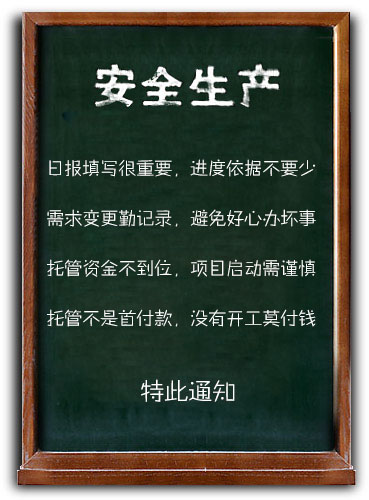Small Adobe Illustrator Script(repost)


描述
Ok what i need is a script that I can run from Illustrator that will...
1) Take the Lines or graphics that I have on the document and duplicate it to the top layer.
2) Make the duplicate that we just made have the color swatch added that will be called CutContour.
3) On the lower layer suppose the graphic that we duplicated was 12" x 10". well we are gonna make a box around what ever it is that is a little bigger around it, so for this case its gonna be 12.75" x 10.75".
4) Then put the object we first started with on top of box, and using pathfinder minus the object on the box.
5) Then color what we what we have yellow and export as .jpg.
6) Making sure the cutline layer is visible. we will make the object white and export as .swf file with background settings a greyish color.
7) Now delete the object, and import the .jpg we just made and embeded under the cutline layer. Make sure all are centered to the canvas. Now we only have 2 layers 1 is the top cutline and the bottom is the embeded .jpg
8) Now save file as a illustrator 8 file. And when warning pops up about losing something just say Yes.
P.S
When exporting to jpg and swf the file name should be what ever the original file that we open up is.
I made a video cause I know it's a little confusing. Go here to view it..
http://www.kurbstersfx.com/illustrator/videoforScript.html
I need this quick.
项目竞标
| 接包方 | 国家/地区 | |
|---|---|---|
|
|
3
Epicomm
|
|
|
|
3
Bloove
|
|
|
|
3
Macandmore
(中标)
|
|
|
|
3
Daimler250v8
|
|
|
|
3
Zhuzhaohua
|
|
|
|
2
Leigao
|
|
|
|
2
Buffaloapps
|