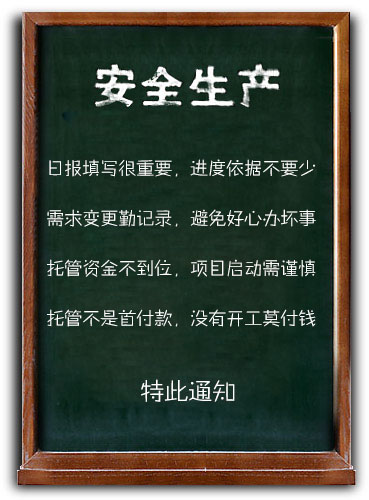餐厅的销售系统 (Restaurant POS multiple languages )


描述
此系统是一款产品,¥10000 只是前期投入,我们将讨论后期分成及维护。(The 10000RMB is just a seed money, we will discuss the profit share and cost for maintain.)
1. iPad 菜单。(iPad Menu)
2. iPhone 定菜。(iPhone Order)
3. iPad厨房,酒吧显示定菜及完成通报。(iPad Display in Kitchen and Bar)
4. 报表及桌位情况。(Report and table status)
Detail in English.
1. ipad/iphone app
For customer (ipad)
Looks like paper menu, customers can view and order dishes on ipad
Every restaurant can have their own theme
Open page is menu cover
Slide your figure to turn pages
Show sidebar with functional buttons.
Click “category” button to display categories of dishes (pictures), select a category to list dishes under that category. if there are lots of dishes, able to paging, slide finger turn pages. Click “add to my order” button to add dish into order directly.
Click “featured” button to show featured dishes
Click “best sell” button to show most popular dishes
Click picture of dish to show details. including title, price, pictures(if there’re many pictures, display as slideshow), description, ingredient, etc
For waiter (iphone)
Wait use iphone app to create new order (by click start new order button)
Like ipad menu, iphone app can browse menu, select a dish to view detail. If that dish has optional factor (like a little spicy, very spicy), wait can do selection, and make notes according to customer’s preference.
When everything right, input table number (If table number already marked as activate, would unable to create new order), then click “send” button, to submit this order to server and notify kitchen.
Generate an active order, append to end of orders list
Bring up a screen to generate “lucky number” (skippable). If lucky number already exist, will notify waiter to change one.
Waiter tell the final number to customer. Next time, click “lucky number” on toolbar, to automatically create an order, filled with dishes ordered last time
During the dinner, customer might wanna change/cancel dish, kitchen might have problem to provide exact customer ordered. So order must be able to be modified (all changes must be saved, for example, updated item can be displayed with different color, removed dish with strikethrough across title)
So waiter must be able to call all active orders (ordered by submitted time descending, use table # as identifier), pick one to modify. modification would send to kitchen when “update/confirm” button clicked.
If customer would like to add dish, he can browse on ipad, but do not have to make a new order. waiter can call out a searchable menu list from iphone app, navigate to order dish, add into order directly, or enter customer’s specification then submit.
To get and pop out notification from kitchen
When customer finish dinner, waiter click “checkout” button, input table number to recall the order.
Click “complete” button to close this order, and mark table number as inactive, for late customers
For kitchen side (ipad)
Kitchen side communicate with waiter’s iphone app
When waiter submitted an order, a list of dishes would synchronize to kitchen side, append to the end.
Ordered by submitted time descending. In-process dishes with highlighted background color, completed dishes with gray background color, cancelled with strikethrough line. Cook can choose to show only in-process dishes, hide others.
Cook click an item to view its details (dishes, customer’s preference and chosen options), start working according to customer’s requirement.
If there are problem with that item, for example sell out, cook click “alert” button, write explanation, push notification to waiter. Waiter go to customer to change or cancel dish.
When cook complete a dish, click “ready” button, to notify waiter a dish is ready for pickup. update dish status, sync to server.
If customer urge his dish, waiter can select the dish, push “hurry” button. kitchen would get a notification
A “change notification/alert” sidebar, when got new notification, “open sidebar” button will blink, and show the number of unchecked notes .
Click “open” button to push out sidebar. Latest notes on top, unchecked note will blink.
Cook tap “got it” checkbox on header of note, to stop blinking
2. web server
Basically are web services
To gather orders data from ipads, save into database
Search/send last order details to ipad with specified luck number
To recall order data, send to ipad when checkout
Save communication data between waiter’s iphone app and kitchen’s ipad app
Web admin pages:
1. to create/edit/manage menu items (title, description, price, pictures)
2. to view/manage orders
3. to create/manage waiters’ accounts, admin accounts
4. to schedule time to switch menu
Special features
Allow app to switch menu items automatically base on time schedule